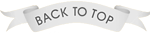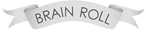Features
BrainRoll is a painless, paperless solution to the complexity of graduate school application process. It is created for ease of use and custom tailored to the requirements of every graduate program at every University. Take a look at the features below to see how BrainRoll can help your grad school with admissions and streamlining candidate review process. Or, take a test drive »
Custom Roles, Permissions & Views
 The OAS allows for multitude of roles and permissions. And everyone will see only the part of the OAS application intended for them. Moreover, after logging in, one is always redirected to the screen where he/she left off.
The OAS allows for multitude of roles and permissions. And everyone will see only the part of the OAS application intended for them. Moreover, after logging in, one is always redirected to the screen where he/she left off.
Online Review of Submitted Applications
 Simplify and speed up the review process by assigning every Evaluator specific applications to review and comment. All evaluation information is always at the Evaluator's fingertips. Ability to expand every Applicant's profile (view below) to see more data.
Simplify and speed up the review process by assigning every Evaluator specific applications to review and comment. All evaluation information is always at the Evaluator's fingertips. Ability to expand every Applicant's profile (view below) to see more data.
Expanded Profile View
 Expanded view of the Online Application provides all relevant information in a very succinct format to speed up the review and decision making process. This view also allows to print the application file either as a single PDF file containing the entire application (including the recommendations, scores, CV, publications, etc.) or any part of the application as a smaller sample (i.e. a PDF of the CV only). Look out for PDF icons in the Evaluator's and Curator's views to see what's available.
Expanded view of the Online Application provides all relevant information in a very succinct format to speed up the review and decision making process. This view also allows to print the application file either as a single PDF file containing the entire application (including the recommendations, scores, CV, publications, etc.) or any part of the application as a smaller sample (i.e. a PDF of the CV only). Look out for PDF icons in the Evaluator's and Curator's views to see what's available.
Dashboard for Applicants to Check Status
 Register references. Monitor the recommendation letters arrivals and send reminders if necessary. Check the latest available application status.
Register references. Monitor the recommendation letters arrivals and send reminders if necessary. Check the latest available application status.
Branded Interface for Recommenders
 When a Recommender receives a recommendation request email, he/she can log into the OAS system - the access information will also be provided in the same recommendation request email - and he/she will see a list of all pending recommendation requests. All steps of the recommendation can be completed online.
When a Recommender receives a recommendation request email, he/she can log into the OAS system - the access information will also be provided in the same recommendation request email - and he/she will see a list of all pending recommendation requests. All steps of the recommendation can be completed online.
Integrated Message Center
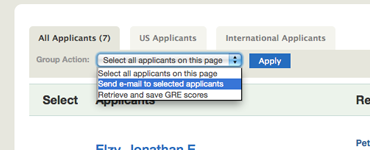 Communicate with Applicants one on one or in bulk. Update their application status and interview dates. Set auto-responders for new visitors, new applicants, password reminders, etc. Many options available. Even more options could be developed.
Communicate with Applicants one on one or in bulk. Update their application status and interview dates. Set auto-responders for new visitors, new applicants, password reminders, etc. Many options available. Even more options could be developed.
Role-based Search
 Preform role-based searches. Quicker and more targeted than a site-wide search.
Preform role-based searches. Quicker and more targeted than a site-wide search.
Web-based vs. PDF
![]() Enjoy the flexibility of the available formats. Evaluators and Curators, you may choose to go green and evaluate the application online, or you may choose to download the PDFs of applications for offline viewing. The choice is yours. Applicants, you can review the PDF of your application you every time you log in (but you cannot change it after submitting it).
Enjoy the flexibility of the available formats. Evaluators and Curators, you may choose to go green and evaluate the application online, or you may choose to download the PDFs of applications for offline viewing. The choice is yours. Applicants, you can review the PDF of your application you every time you log in (but you cannot change it after submitting it).
Questions? Call 1-800-535-6044, email info@brainroll.com or send a tweet to @BrainRoll